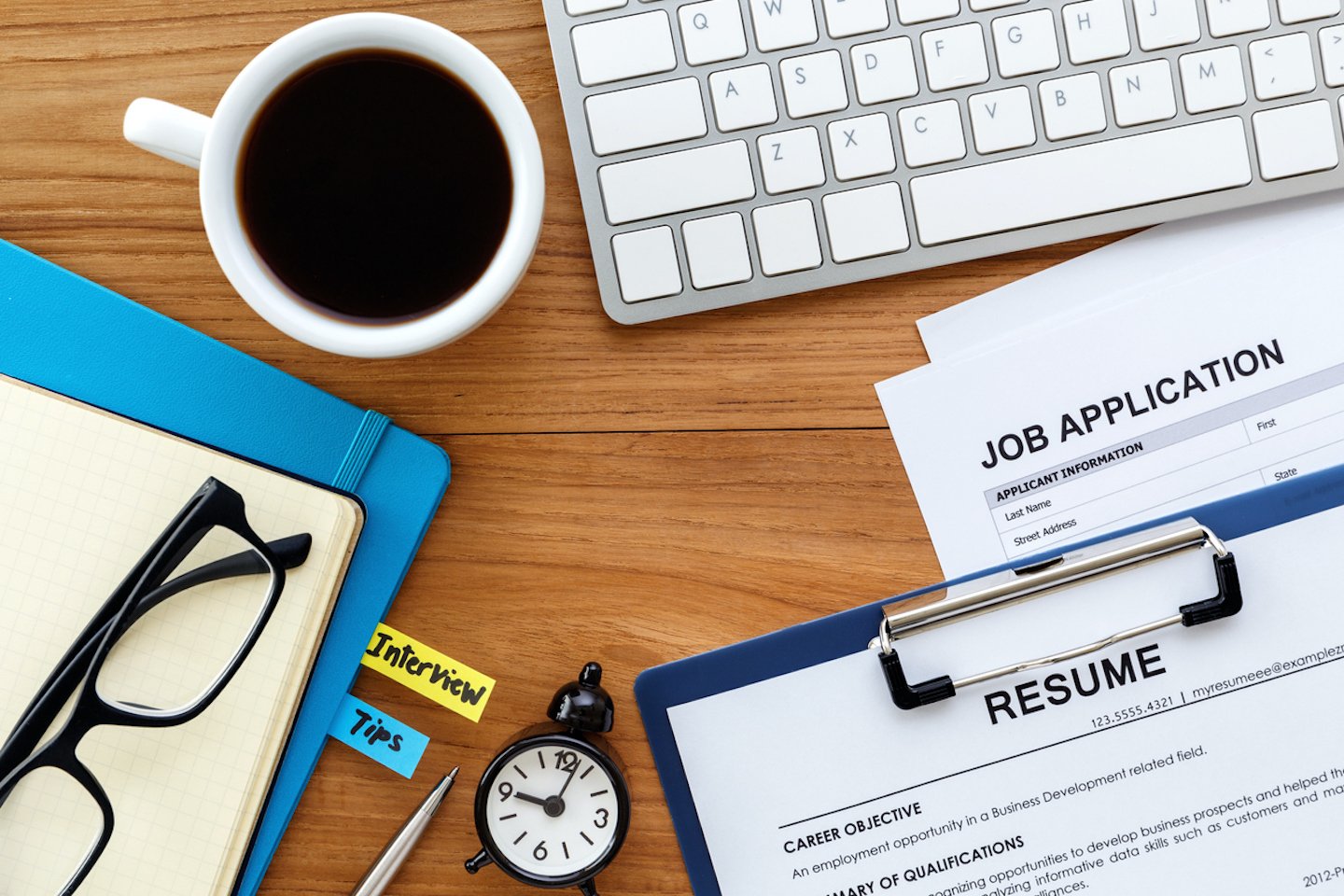Using online tools you can automate these 4 repetitive processes to work more efficiently and effectively.
Technology has allowed small businesses everywhere to automate numerous chores. Doing tasks manually, the old-fashioned way, may be a time-honoured way at your small business but it may also be a waste of time! By adopting the various automated tools recommended in this article you will have more time to focus on the things that matter.
1. Sales Tasks
These are an important part of most small businesses daily activities but involve a lot of repetitive work. Instead of manually inputting data and managing tasks let an online tool do it. For example, Insightly saves you time and allows you to avoid repetitive input tasks by automatically saving contact information from emails, mailing lists, social media sites and other data sources. The software stores basic information including physical addresses, and also gives you an umbrella view of each contact as well as your communication history, background information together with the data related to and opportunities they are associated with. The software allows you to save time as it provides an automated tool for managing tasks, events and projects.
2. Marketing
This can take a lot of time up and often features very repetitive actions. If you frequently
send out marketing emails to your subscribers to inform them about deals, special offers, new products or just to entice them to try more of your service or product offering you should automate this task. The online 123-reg email marketing tool allows you to automate emails. This means you don't need to manually send an email every time a new user signs up or you decide to promote a product. There are other featured tools, that you can customize to save time. For example you can automatically send an email to a subscriber on their birthday.
3. Accounting & Finance
Transitioning to an automated accounting system will not only save significant time and replace repetitive processes but it will also improve accuracy and reduce your operational overheads. Software like Freshbooks or Wave Accounting allow you to automate tasks such as sending bills, flagging late payments and sending overdue reminders. These tools can also help with expense management as you can automate the creation, submission, approval and tracking of expense reports. Other tools like Xero , automate bank reconciliation. This means no more having to repetitively undertake the process of matching and reconciling transactions between your small business's general ledger control account and bank account.
4. Customer Support
You should never completely automate your customer support; after all a human touch is important to clients but there are many repetitive tasks involved in customer support that you can automate. For example, sometimes you get the same question over and over again from different customers. Instead of typing the same reply again and again use a saved common replies tool. Common, also known as 'canned' replies allow you to insert frequently used phrases with one click. aText for Mac or PhraseExpress for PC’s enable you to create keyboard shortcuts including shortcuts for long paragraphs.